Connecting PayPal
Integrate different forms of payments easily - see the video below on how to connect your PayPal account so you can start getting paid today.
In Lead LinQ, click on the Payments tab in the left column then click Integrations, find Pay Pal and click Connect

You will now need the Client ID and Secret ID from PayPal
If you havn't already made a PayPal Business Account, do that.
Now log in at https://developer.paypal.com/
Click on Apps and Credentials
then Create App

Make a new app in Sandbox mode
If there is the option, select App Type: Merchant, not Platform. Don't worry if you can't see this.
Name the App related to your business
You should now have a Client ID and Secret ID.
Copy these into Lead LinQ.
A connection should now be established.

Go back to PayPal and move it from Sandbox to Live and copy the Client ID and Secret ID over.
That's it!
This video is slightly outdated now thanks to PayPal updating their site, but you may still find it beneficial